Computer security is crucial in today’s digital world. As technology advances and we become more and more reliant on our devices, the risk of cyber crime increases exponentially. It is imperative that users understand the basics of computer security and what measures they can take to ensure their data is safe from malicious attacks.
In this article, we cover everything you need to know about computer security, from what it is, to how to protect yourself. Whether you’re a novice or an expert, learning how to stay safe online is a must for all computer users. Read on to gain insight into the world of cyber security and learn all about keeping your data secure.
What is computer security?
Computer security, also known as cyber security or IT security, is the protection of electronic information from un authorized access or theft. It includes the prevention of viruses and other malicious software, as well as the protection of data and systems from attack.
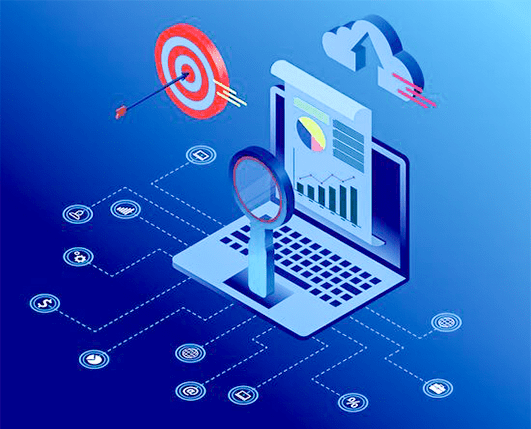
In order to be effective, computer security must be multi layered, utilizing a variety of tools and techniques. These may include fire walls, encryption, user authentication, and intrusion detection. Additionally, effective computer security requires ongoing vigilance and regular updates to stay ahead of the ever-changing land scape of threats.
While the responsibility for computer security ultimately lies with the individual or organization owning the data or system, there are many different types of products and services available to help secure information. These include antivirus software, password managers, and two-factor authentication.
The different types of computer security
There are many different types of computer security, each designed to protect different parts of your computer or data. Here are some of the most common:
- Anti-virus software: Protects your computer from viruses and other malware.
- Firewall: A barrier that prevents unauthorized access to your computer or network.
- Encryption: A process that transforms readable data into un readable code, making it difficult for anyone to access it without the proper key.
- Password protection: A way to restrict access to certain parts of your computer or data with a password.
How to keep your computer secure
In order to keep your computer secure, there are a few things you can do.
First, you should make sure that your computer has the latest security updates. You can do this by going to the website of your computer’s manufacturer and checking for updates.
Second, you should use a strong password for your computer. A strong password is one that is at least eight characters long and includes a mix of letters, numbers, and symbols. You should never use the same password for more than one account.

Third, you should be careful about what websites you visit and what emails you open. Some websites may contain mal ware that can infect your computer. Be especially careful about clicking on links in email messages, as these can often lead to malicious websites.
Fourth, you should install and run antivirus software on your computer. This software will help to protect your computer from malware and other online threats.
Fifth, you should backup your important files regularly. This way, if your computer is ever compromised, you will not lose all of your data.
By following these steps, you can help to keep your computer secure from online threats.
The importance of computer security
Computer security is important for several reasons:
- To protect your personal information. When you use a computer, you often store personal information on it. This could include your address, phone number, credit card number, or social security number. If this information falls into the wrong hands, it could be used to steal your identity or commit other crimes.
- To protect your financial information. If you do any online banking or shopping, your financial information is stored on your computer. If this information is compromised, you could lose money or have your identity stolen.
- To protect your privacy. When you use a computer, you expect that your activities will remain private. However, if your computer is not secure, someone could spy on you or access sensitive information without your know ledge or consent.
- To protect national security. Computers are used for many critical functions in our society, from controlling traffic lights to managing air traffic control systems. If these systems were to be hacked, it could have disastrous consequences.
Conclusion
Computer security is an important topic to understand and there are many steps that you can take to protect your computer. From installing a reputable antivirus software program, setting up two-factor authentication, and being aware of suspicious emails or websites, knowing how to keep your personal data safe on the internet will help you stay secure online. With just a little knowledge about computer security, you can safeguard your self against cyber threats and remain safe while browsing the web.


