Computer networks are one of the most critical components of any business today. From small start ups to large corporations, networks allow businesses to access data, resources, and information quickly and with ease. But what exactly is a computer network? How do these networks work? And how can you ensure that your network is secure and running smoothly?
In this article, we’ll explore the basics of computer networks, from understanding the components of a network to exploring different types of networks. We will also look at how you can secure your own network and what tools are available to help you stay safe online. Get ready to become a net working expert in no time!
What is a computer network?
A computer network is a system of inter connected computers that can exchange data and share resources. A network can be as simple as two or more computers connected together using a cable, or it can be a complex system of hundreds or thousands of computers spanning the globe.
The computers in a network are connected by physical cables, such as Ethernet or fiber optic cable, or they can be connected wirelessly using radio waves. The computers in a network can also be connected by logical connections, such as those established by the Internet Protocol Suite (TCP/IP).
Networks can be classified according to their size and scope. A local area network (LAN) consists of a small number of computers in close proximity, such as in an office building or home. A wide area network (WAN) spans a large geographic area, such as across cities or countries. The Internet is the largest computer net work in existence, spanning the globe and connecting billions of devices.
The different types of computer networks
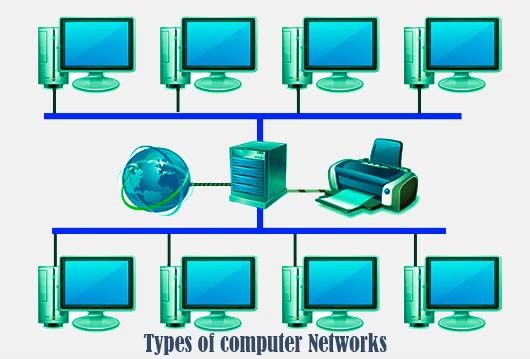
There are three primary types of computer networks: (LANs), (WANs), and (MANs). Each type of network has its own unique characteristics and benefits.
Local Area Networks (LANs)
A LAN is a privately owned net work that connects computers and other devices with in a limited geographical area, such as a home, office, or school. LANs are typically faster and more reliable than wider area net works because they have fewer users and thus less traffic.
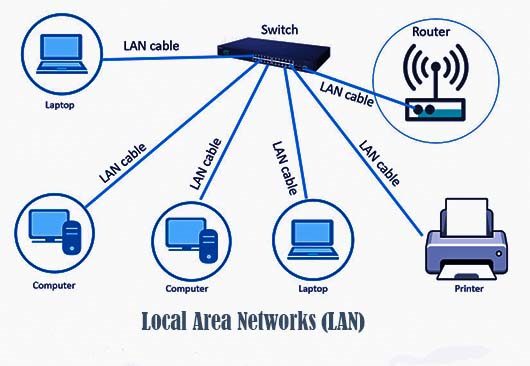
Benefits of LANs include:
- Reduced traffic congestion
- Increased security (due to the smaller number of users)
- decreased latency (the time it takes for data to travel from one point to another)
Wide Area Networks (WANs)
A WAN is a network that covers a larger geographical area than a LAN. WANs are often used to connect LANs together, so that users on different LANs can communicate with each other.
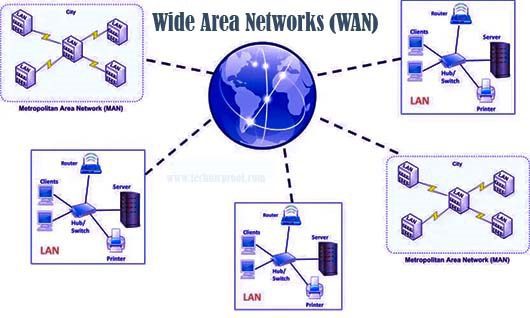
WANs can be either public or private. Public WANs, such as the Internet, are accessible to anyone who has the proper equipment and connectivity. Private WANs are usually owned by corporations or other organizations and are not accessible to the general public.
Metropolitan Area Networks (MANs)
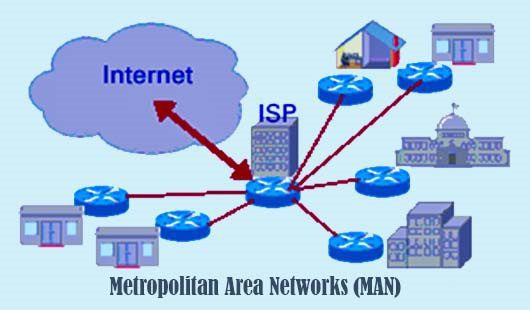
Benefits of WANs include:
- Increased reach (connecting multiple LANs together extends the geographic area over which devices can communicate)
- Redundancy
Advantages and disadvantages of computer networks
Computer networks have a number of advantages and dis advantages. On the plus side, computer net works allow for increased communication and collaboration between users. Additionally, computer networks can provide users with access to a wider range of re sources and services. However, there are also some draw backs to using computer net works. For example, computer networks can be vulnerable to security threats such as hacking and viruses. Additionally, if a network goes down, it can disrupt businesses and cause significant in convenience for users.
How to set up a computer network
If you’re looking to set up a computer network, there are a few things you’ll need to take into account. First, you’ll need to decide what type of network you want to create. There are two main types of networks: Local Area Networks (LANs) and Wide Area Networks (WANs). LANs are typically used in smaller businesses or homes, while WANs are used in larger businesses or organizations.
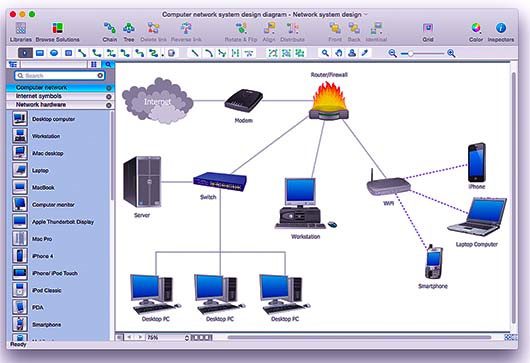
Once you’ve decided on the type of net work you want to create, you’ll need to gather the necessary equipment. For a LAN, you’ll need a router and ether net cables. For a WAN, you may also need a modem and/or a switch. You’ll also need to have at least two computers that are compatible with the network you’re creating.
Once you have all the necessary equipment, it’s time to start setting up your network. If you’re creating a LAN, the first step is to connect the router to your modem (if applicable) and then plug in the ethernet cables from the router to each computer. Once every thing is plugged in, turn on all the devices and wait for them to connect to the network.
For a WAN, the setup process may be slightly different. In addition to connecting the router to your modem (if applicable), you may also need to connect it to a switch. Once every thing is plugged in, again turn on all devices and wait for them connect.
Tips for using computer networks effectively
1. Understand the network topology and how it affects performance.
2. Plan and design the network to accommodate future growth.
3. Build redundancy in to the network to improve reliability and availability.
4. Implement security at all levels of the network infrastructure.
5. Manage and monitor the network on an ongoing basis.
Conclusion
We have discussed the basics of computer networks and why they are such an important part of modern society. We have looked at their structure, how data is transferred between them, and the various types of networks available. The complexity of computer networks can be a little daunting for those who are new to this field but with a bit of research it can be come easier to understand. With its increasing importance in our lives, understanding the fundamentals of computer networking has never been more essential.


